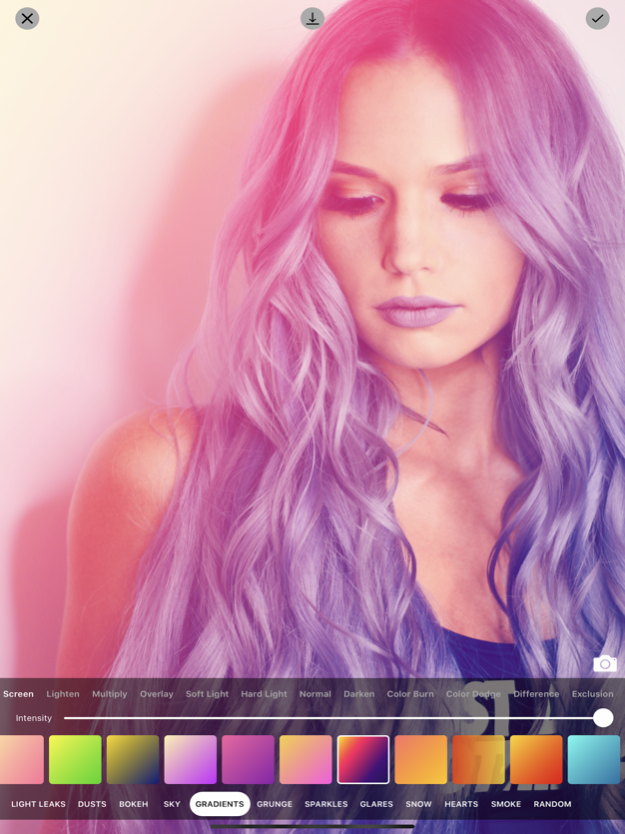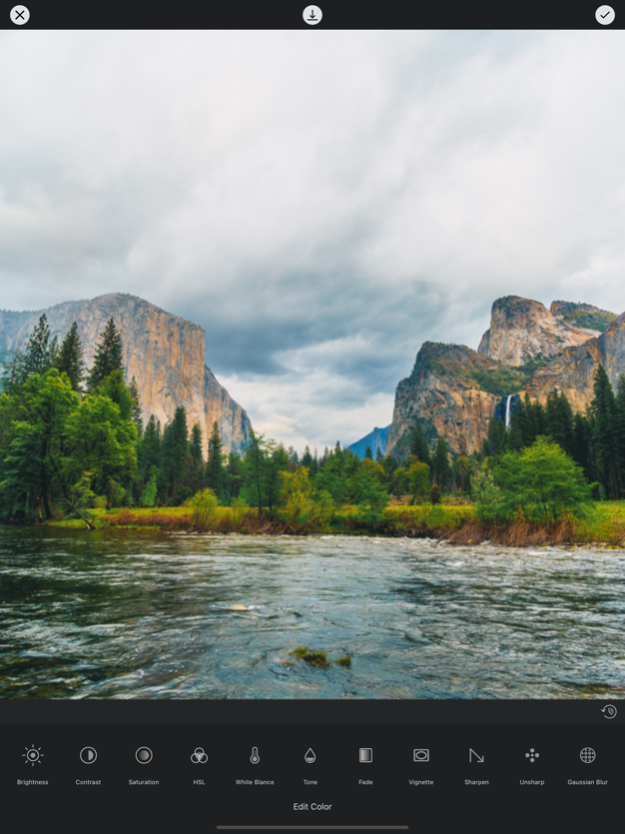Photo Filters + 1.0.26
Continue to app
Free Version
Publisher Description
Camera Effects & Photo Filters is a photo editor app with the best photo filters, photo effects and camera filters. After a detailed research, we found the most popular photo effects and camera filters and effects that you use and put them all in one photo filters - photo editor app. Download Camera Effects & Photo Filters now and enjoy camera filters and image effects you can be playing with. You can manually edit the photo to the precision. With skin smoothing filter you can remove the unwanted marks from your photo.
Photo editing has never been easier! Your photos will simply look amazing and you will have more fun than ever with this photo editor app. Edit your photos, add various camera filters and use cool live photo effects! Unique photo filters and photo effects in this photo editor app will turn your photos and selfies into a like-machine. Enjoy being awesome and have fun!
Color Pop feature selectively color your photos that are turned into black and white photos.
Free Unlimited Lightroom Mobile Presets & Filter Download For Photo Editing.
Filter your photos with gorgeous looking photo color filters, monochrome effects. Best Instagram photo editor to make an awesome picture and post on social networks. This app supports awesome photo effects and photo filters to create amazing looking color pictures. Try our filter effects app for editing your pictures.
Select the image from the gallery and give it a photo effect. This easy color photo editor comes with attractive UI, which creates best photo effects from your pic.
You will use your camera effects more than ever. The magic of camera effects & photo filters lies in cool photo effects and carefully chosen camera filters. Just imagine how cool your selfie or a photo with friends could be if you use photo effects from camera effects & photo filters app. You will never have to worry about how you look on facebook or instagram, because with this photo editor app and its cool photo effects and best photo filters, you can do no wrong.
You do not have to be careful anymore, because with this photo editing app it is always to go. These camera photo effects and filters will make you look flawless.
Save and share to all social networks. The photo saved to phone’s gallery, can be shared to social media like Facebook, Instagram, whatsapp, instagram, twitter.
——————————
Photo Filters+ Premium Plans :
Remove advertisements monthly for $1.99
Remove advertisements annually for $9.99
Payments and Renewal:
- Payment will be charged to iTunes Account at confirmation of purchase.
Subscription automatically renews unless auto-renew is turned off at least 24-hours before the end of the current period.
- Account will be charged for renewal within 24-hours prior to the end of the current period.
- You can manage or turn off auto-renew in your Account settings at any time after purchase
- No cancellation of the current subscription is allowed during the active period.
Terms of use: http://thewebanalyzers.com/photofilters-terms-conditions.html
Privacy policy: http://thewebanalyzers.com/photofilters-privacy-policy.html
Mar 22, 2023
Version 1.0.26
Fixed album fetch bug.
About Photo Filters +
Photo Filters + is a free app for iOS published in the Other list of apps, part of Network & Internet.
The company that develops Photo Filters + is Ankur Chauhan. The latest version released by its developer is 1.0.26.
To install Photo Filters + on your iOS device, just click the green Continue To App button above to start the installation process. The app is listed on our website since 2023-03-22 and was downloaded 4 times. We have already checked if the download link is safe, however for your own protection we recommend that you scan the downloaded app with your antivirus. Your antivirus may detect the Photo Filters + as malware if the download link is broken.
How to install Photo Filters + on your iOS device:
- Click on the Continue To App button on our website. This will redirect you to the App Store.
- Once the Photo Filters + is shown in the iTunes listing of your iOS device, you can start its download and installation. Tap on the GET button to the right of the app to start downloading it.
- If you are not logged-in the iOS appstore app, you'll be prompted for your your Apple ID and/or password.
- After Photo Filters + is downloaded, you'll see an INSTALL button to the right. Tap on it to start the actual installation of the iOS app.
- Once installation is finished you can tap on the OPEN button to start it. Its icon will also be added to your device home screen.